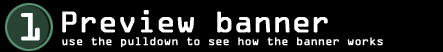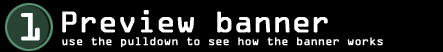Step 1: Make room on your page
The size of the search banner is 598 pixels wide by 60 pixels high. Therefore, you must clear a spot equal to 598 x 60 pixels on your page.
Step 2: Copy the code from the box on this page
Highlight the text in the code box above and copy the code. Then, paste it to the spot on your own page.
Step 3: Make sure you're online and preview the new search tool!
That's pretty much it! Once you've pasted the text and saved your page, you should be able to preview the fully-working banner on your site!
(Remember, the banner is being downloaded from our site so you'll have to be online for it to show up - even during testing.)
If you're still having problems, please email us at support@celebsites.com and someone will be happy to assist you.